- File Type – 3d mockup
- Editing software – Adobe photoshop cc or upper version
- Download limit – Unlimited
Need help – contact us
₹0.00
Total Sold: 37
Need help – contact us
A logo mockup 3D for Photoshop is a template or file that allows you to showcase your logo design in a three-dimensional format using Adobe Photoshop. It provides a pre-designed 3D environment or object on which you can place your logo and manipulate it to create a realistic and visually appealing presentation.
These mockup files are typically created by designers and shared with others who want to display their logos in a 3D context without having to design the entire scene from scratch. The Photoshop mockup files come with smart objects or layers that allow you to easily insert your logo and customize it to fit the perspective, lighting, and texture of the 3D environment.
To use a logo mockup 3D for Photoshop, you would typically follow these steps:
By utilizing logo mockup 3D files in Photoshop, you can create impressive and professional presentations of your logo design, making it easier for clients or stakeholders to visualize how the logo will appear in real-world scenarios.

Downloads: 66

Downloads: 375
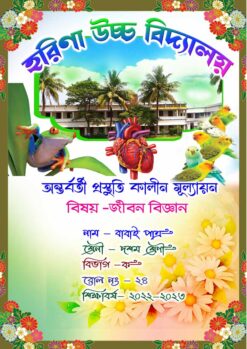
Downloads: 337
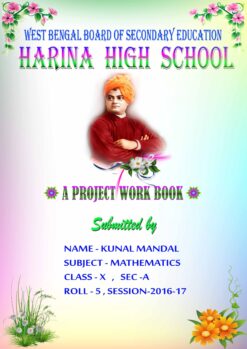
Downloads: 41
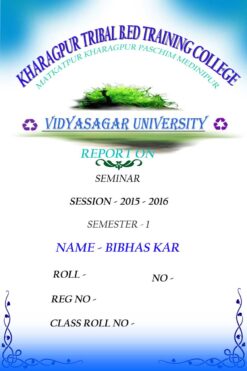
Downloads: 88
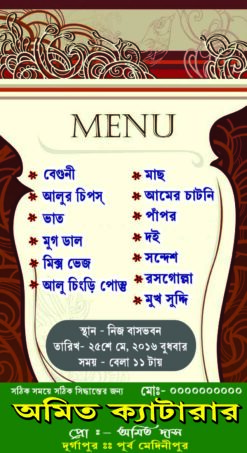
Downloads: 172

Downloads: 637

Downloads: 315

Downloads: 274

Downloads: 497
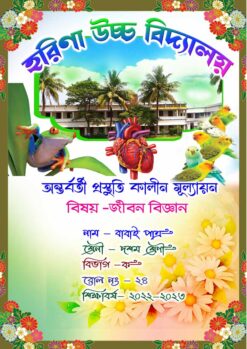
Downloads: 337
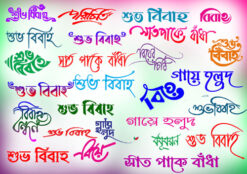
Downloads: 464
Reviews
There are no reviews yet.