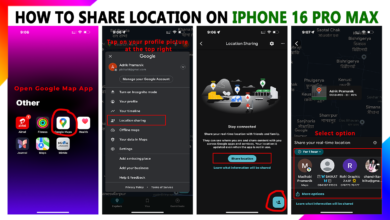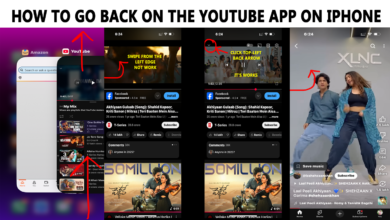How to Check an iPhone Before Giving OTP to the Delivery Boy

Buying an iPhone online or from a store is exciting, but you must be careful before making the final payment. Many people receive fake or defective iPhones because they don’t check properly before giving the OTP to the delivery person. This guide will help you verify if the iPhone is original and working fine before confirming the delivery.
Things to Check Before Giving OTP for iPhone Delivery
1. Box Quality & Design
- High-quality premium packaging with a smooth matte or glossy finish.
- The iPhone image on the box( 3d photo effect)

- matches the actual device (correct color and model).
- The Apple logo is embossed and reflective, with sharp edges.
- Proper font & alignment for all texts on the box.
2. Box Seal & Wrapping
- Comes with a tight, clear plastic wrap (for older models) or a paper pull-tab seal (for newer models).
- Apple uses a precise, factory-sealed process—there should be no extra glue or loose wrapping.
- The seal is smooth and perfectly placed.
3. Serial Number & IMEI on the Box
- The box has a serial number and IMEI printed on the bottom sticker (matches the phone inside).
- Go to setting → General → About → Tap & hold serial Number → Copy
- Paste the serial number on Check Apple Coverage

- Dial #06# on the iPhone (after turning it on) to check if the IMEI matches the box.
- You can check the IMEI on Apple’s official website: Check Apple Coverage


❌ Fake iPhone:
- IMEI may be missing, incorrect, or not match the device inside.
- Scanning the IMEI on Apple’s website may show “invalid” or “not found.”
You can also check the IMEI number here

4. Turn On the iPhone & Set It Up
- Ensure the iPhone starts with the Apple logo.
- Complete the initial setup to see if everything works smoothly.
- If the phone is already set up, it may not be a new device.
- Go to setting → General → About → Here check Model Number

- If the Model number starts with “M” = Brand New, N = Part Replaced, F = Refurbished
- Check the model last number last 2 Alphabets
- If is shows “HN” = India, “C/CL” = Canada, AM= USA, ” J”= Japan, “CH”= China. Get more about List of iPhone Country Codes

5. Check iOS Version
- Go to Settings → General → About and verify the iOS version.
- Fake iPhones may run Android with an iOS-like skin.

- Latest iPhone must latest iOS version.
6. Test the Screen
- Scroll down the screen → tap on brightness if it shows true tone . Its mean original screen

7. Test Important Features
- Face ID / Touch ID: Try unlocking the iPhone using Face ID or Touch ID.
- Camera: Open the camera and test photos and videos.
- Go to Settings → Camera → Check all the camera settings (here iPhone 16pro max camera settings)
- Click 2-3 photos and short Videos with full resolution. Then Check the details of these photos and videos and verify the resolution and captured size( KB/MB/GB ).
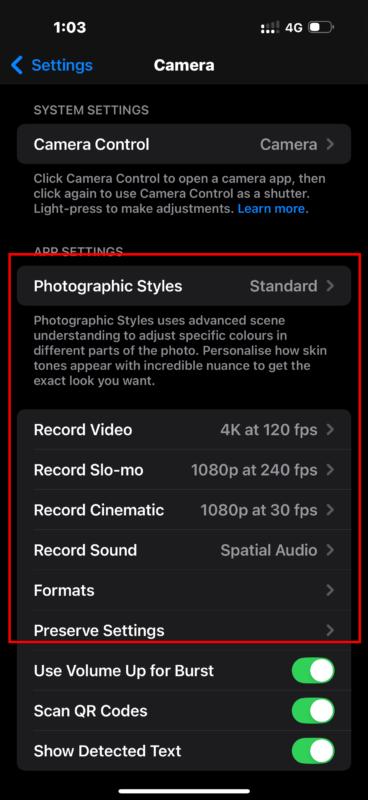
- Sound & Speaker: Play music or a video to test audio quality.
- Charging Port: Connect a charger to see if it charges properly.
- Battery Health: Check the battery health of your iphone. Go to Settings → Battery → Battery Health Check it (Must show 100% for New iPhone)

8. Verify SIM & Network
- Go to Settings → General → About and check the network provider lock(The original iphone must have no sim restriction )

- Insert your SIM card and check if it shows the correct network.
- If the SIM doesn’t work, the phone might be locked or fake.
9. Check Accessories
- The box should contain a USB-C to Lightning cable.
- Apple does not provide a charger in new iPhone boxes, so be aware of fake accessories.
10. Verify Warranty & Apple ID Lock
- Check warranty details on Apple’s website.
- Original apple iPhone shows 1 year warranty counting from the day one of active the phone.
- Ensure the phone is not linked to another Apple ID (Activation Lock should be OFF).

Q&A Section
Q1: What if the IMEI on the box and the phone don’t match?
A: Do not accept the delivery. The phone is likely fake or replaced.
Q2: Can I open the box before giving the OTP?
A: Yes, request the delivery person to allow you to check the phone before confirming.
Q3: What if the iPhone has scratches or damage?
A: Do not accept it. Report the issue to the seller immediately.
Q4: How do I know if the iPhone is original?
A: Check the IMEI, iOS version, Face ID, and serial number on Apple’s website.
Q5: Should I check the phone in front of the delivery person?
A: Yes, always inspect the phone while the delivery person is present.
Q6: What if the iPhone is locked to someone else’s Apple ID?
A: Return it immediately. A locked phone means it is lost or stolen.
Q7: Can fake iPhones run iOS?
A: No, fake iPhones run Android with an iOS-like skin.
Q8: Should I buy iPhones from unknown websites?
A: No, always buy from trusted platforms like Apple, Amazon, Flipkart, or official resellers.
Final Advice
Never rush when receiving an iPhone delivery. Carefully check all the points mentioned above before confirming the OTP. If anything feels suspicious, refuse the delivery and report it to the seller.
By following this guide, you can ensure you get an original and perfect iPhone. Happy shopping