A PSD mockup logo 3D refers to a Photoshop Document (PSD) file that provides a 3D environment or object where you can showcase your logo design in a three-dimensional format. These mockup files are specifically designed to help you present your logo in a realistic and visually engaging way, simulating depth, lighting, shadows, and textures.
PSD mockup logo 3D files typically consist of multiple layers and smart objects that allow you to easily insert your logo design into the designated placeholders. The 3D environment in these mockup files adds an extra level of depth and realism to your logo, making it appear as if it’s applied to a tangible object or surface.
To use a PSD mockup logo 3D file, you would typically follow these steps:
- Find and download a PSD mockup logo 3D file suitable for your logo presentation needs.
- Open the PSD file in Adobe Photoshop.
- Locate the smart object layer or layers within the PSD file that are intended for placing your logo.
- Double-click on the smart object layer to open a new window or panel.
- In the new window, insert your logo design or artwork. This could be a transparent PNG file or a vector file.
- Adjust the position, size, and perspective of your logo to fit within the 3D environment.
- Customize any additional settings such as lighting, shadows, or textures to enhance the realism of the mockup.
- Save the changes and close the smart object window.
- The mockup PSD file will now display your logo design in the 3D environment.
- Customize any other elements of the mockup, such as background colors or textures, if desired.
- Finally, save your modified PSD file or export it as a different file format, such as JPEG or PNG, depending on your needs.

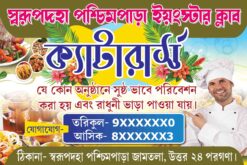



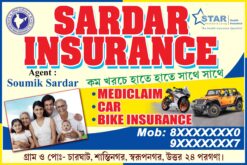





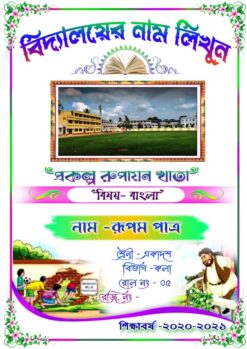


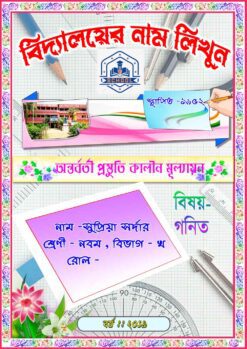
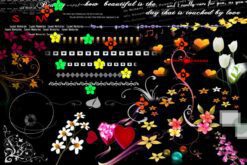

Reviews
There are no reviews yet.