With a 3D text mockup PSD, you can easily transform your flat text into a visually striking and realistic 3D representation. These files typically consist of multiple layers and smart objects that allow you to customize and insert your own text or typography, applying the desired 3D effects.
To use a 3D text mockup PSD, you would generally follow these steps:
- Find and download a 3D text mockup PSD file that suits your design needs.
- Open the PSD file in Adobe Photoshop.
- Identify the layers or smart objects within the PSD file that are intended for your text input.
- Double-click on the smart object layer or text layer to open a new window or panel.
- In the new window or panel, edit the text with your desired words, phrases, or typography.
- Customize the text properties such as font, size, color, and other relevant attributes.
- Save the changes and close the smart object window or text editing panel.
- The mockup PSD file will now display your text in the 3D format, incorporating the predefined 3D effects.
- Customize any additional elements, such as background, lighting, or texture, if desired.
- Finally, save your modified PSD file or export it as a different file format, such as JPEG or PNG, as needed.
Using a 3D text mockup PSD in Photoshop allows you to easily create impressive 3D text effects without the need for advanced 3D software or extensive design skills. These mockup files offer a convenient way to showcase your text or typography designs in a visually captivating and professional manner.

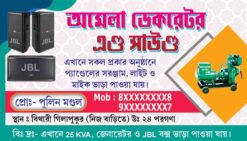
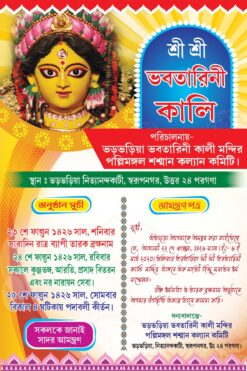


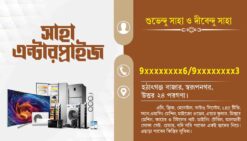





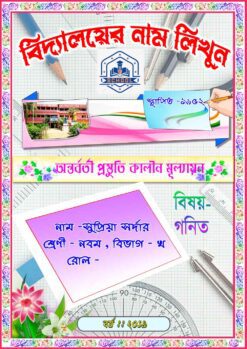
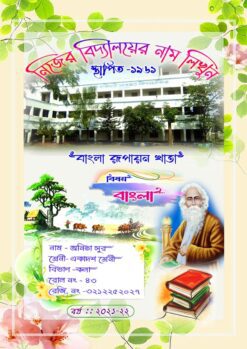



Reviews
There are no reviews yet.