How to Make Your iPhone Feel Like a Brand New Device – Tips to Refresh and Optimize Your Old iPhone

Is your iPhone feeling sluggish, cluttered, or just plain old? Don’t rush to buy the latest model just yet! With a few simple tweaks and optimizations, you can breathe new life into your device and make it feel like it just came out of the box. Whether you’re dealing with slow performance, low storage, or just want a fresh start, this blog post will guide you through the best tips to refresh and optimize your old iPhone. Let’s turn back the clock and make your iPhone feel brand new again!
1. Clear Out Clutter
Over time, your iPhone accumulates unnecessary files, apps, and data that can slow it down. Here’s how to declutter:
Delete Unused Apps
- Long-press an app icon and tap Remove App.
- Choose Delete App to remove it completely (or Offload App to keep its data).

Clear Cache and Data
- Safari: Go to Settings > Safari > Clear History and Website Data.
- Apps: Some apps, like Instagram or Facebook, let you clear cache within their settings.

Organize Your Home Screen
- Use folders to group similar apps (e.g., Social Media, Utilities).
- Remove widgets or pages you don’t use.
2. Free Up Storage
Running out of storage can slow down your iPhone. Here’s how to free up space:
Review Storage Usage
- Go to Settings > General > iPhone Storage.
- Delete large files, old messages, or unused apps.
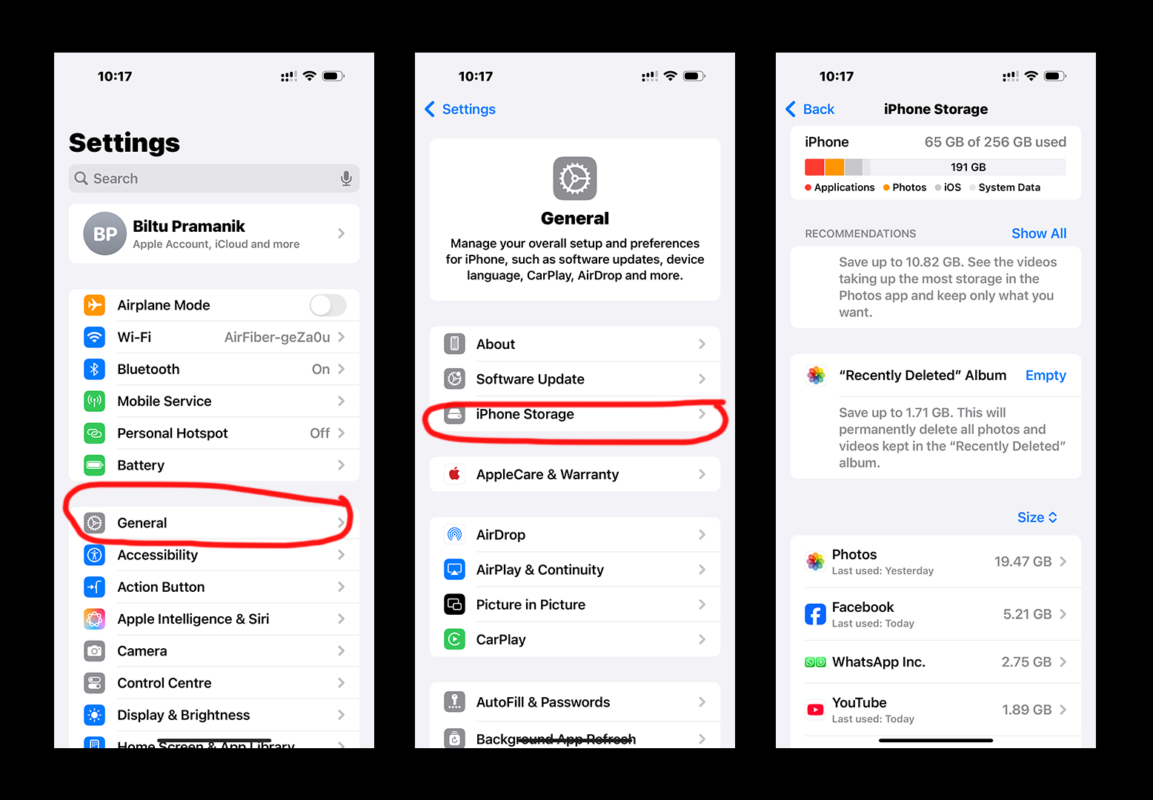
Optimize Photos and Videos
- Enable Optimize iPhone Storage in Settings > Photos to store full-resolution media in iCloud.
- Delete duplicates or blurry photos.
3. Update iOS
Apple regularly releases updates that improve performance and fix bugs. Make sure your iPhone is running the latest version of iOS:
- Go to Settings > General > Software Update.
- Download and install any available updates.

4. Reset Settings
If your iPhone is still slow, resetting settings can help without deleting your data:
- Go to Settings > General > Reset.
- Tap Reset All Settings (note: this won’t erase your data, but it will reset preferences like Wi-Fi passwords and display settings).

5. Optimize Battery Health
A healthy battery ensures smooth performance. Here’s how to maintain it:
Enable Optimized Battery Charging
- Go to Settings > Battery > Battery Health.
- Toggle on Optimized Battery Charging.

Avoid Extreme Temperatures
- Keep your iPhone between 32°F and 95°F (0°C and 35°C).
- Remove your case while charging if it gets warm.
6. Customize Your iPhone
Give your iPhone a fresh look to make it feel new:
Change Your Wallpaper
- Go to Settings > Wallpaper.
- Choose a new wallpaper from the gallery or your photos.

Use Widgets
- Long-press your home screen and tap + to add widgets like Weather, Calendar, or Fitness.
Try Dark Mode
- Go to Settings > Display & Brightness.
- Select Dark for a sleek, modern look.
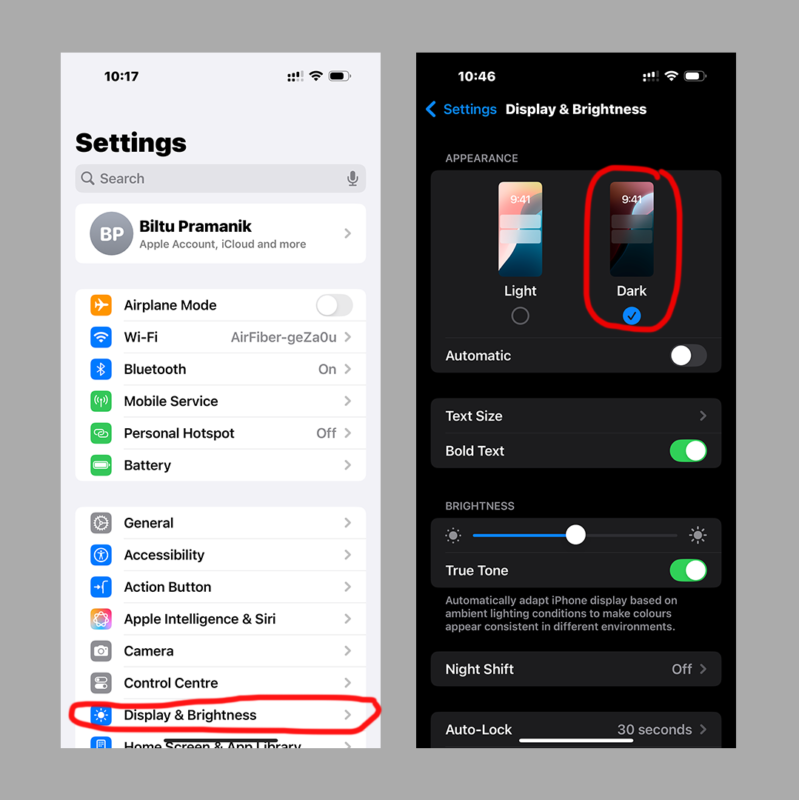
7. Speed Up Performance
If your iPhone feels slow, try these tips:
Restart Your iPhone
- Hold the Side button (or Side + Volume button) and slide to power off. Turn it back on after 30 seconds.

Close Background Apps
- Swipe up from the bottom (or double-press the Home button) and swipe away unused apps.
Disable Background App Refresh
- Go to Settings > General > Background App Refresh.
- Toggle it off for apps you don’t use often.
8. Use Shortcuts for Automation
Siri Shortcuts can streamline your daily tasks and make your iPhone feel smarter:
- Open the Shortcuts app.
- Create shortcuts for routines like “Good Morning” (turns off alarm, reads weather, starts playlist).
9. Factory Reset (Last Resort)
If all else fails, a factory reset can give your iPhone a clean slate:
- Back up your data to iCloud or a computer.
- Go to Settings > General > Reset.
- Tap Erase All Content and Settings.
- Set up your iPhone as new or restore from a backup.

Your old iPhone doesn’t have to feel outdated. With these tips, you can optimize its performance, free up space, and give it a fresh new look. Whether you’re decluttering, updating, or customizing, these steps will help you fall in love with your device all over again.
Have you tried any of these tips? How did they work for you? Share your experience in the comments below! 📱✨





