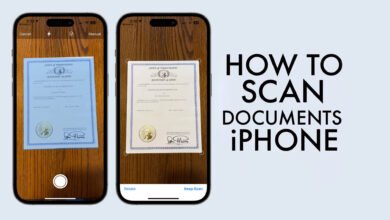Why Is My iPhone Battery Draining So Fast?” (And How to Fix It)

If you’re wondering why your iPhone battery seems to be disappearing faster than usual, the simple answer is: it’s working harder than you realize. Background apps, high screen brightness, location services, push notifications, and even aging battery health can all be quietly draining your power behind the scenes. Sometimes, a software update or a buggy app could also be the hidden culprit. The good news? Most of these issues are easy to fix once you know where to look.
We’ve all been there—you unplug your phone in the morning, and by lunchtime, it’s already gasping for life. It’s frustrating, especially when you feel like you haven’t even used it that much. But the truth is, modern iPhones are constantly busy, even when you’re not tapping away at the screen.
One of the first things to check is which apps are using the most battery. Head into Settings > Battery and you’ll see a list of apps and how much juice they’re eating up. You might be surprised to find that apps you barely use are draining power just by running in the background. Social media apps, in particular, are notorious for this.
Another big battery killer is screen brightness. If you keep your brightness cranked up all day or have “Auto-Brightness” turned off, your screen could be guzzling more power than necessary. Lowering your brightness or turning on Auto-Brightness can make a big difference without making your phone feel too dim.
Location services are another sneaky drain. Apps that constantly track your location, like Maps or ride-sharing apps, can suck the life out of your battery fast. You can manage these in Settings > Privacy > Location Services, and set apps to “While Using” instead of “Always.”

And let’s not forget battery health. Over time, every iPhone battery naturally wears out. If your iPhone is a few years old, it might not hold a charge like it used to. You can check your battery’s health under Settings > Battery > Battery Health & Charging. If you see “Service” recommended, it might be time for a battery replacement.
Lastly, sometimes a software glitch can cause your battery to misbehave. If you’ve noticed a sudden battery drain after an iOS update, it might be worth restarting your phone or even resetting your settings. Occasionally, it takes a few days for the system to reindex everything after a big update.
In the end, a little maintenance goes a long way. Keep an eye on your app usage, adjust a few settings, and your iPhone will thank you—with a lot more hours of screen time before you reach for the charger.
P.S. Share this with that friend who’s always begging for a charger. 🔋😅