To use a 3D text mockup PSD, you would generally follow these steps:
- Find and download a 3D text mockup PSD file that suits your design needs.
- Open the PSD file in Adobe Photoshop.
- Identify the layers or smart objects within the PSD file that are intended for your text input.
- Double-click on the smart object layer or text layer to open a new window or panel.
- In the new window or panel, edit the text with your desired words, phrases, or typography.
- Customize the text properties such as font, size, color, and other relevant attributes.
- Save the changes and close the smart object window or text editing panel.
- The mockup PSD file will now display your text in the 3D format, incorporating the predefined 3D effects.
- Customize any additional elements, such as background, lighting, or texture, if desired.
- Finally, save your modified PSD file or export it as a different file format, such as JPEG or PNG, as needed.



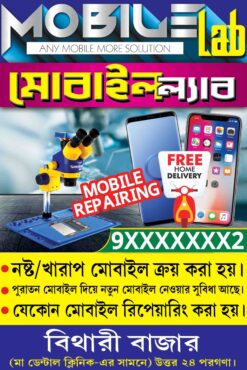




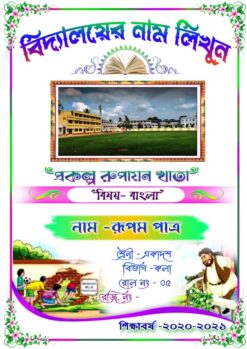
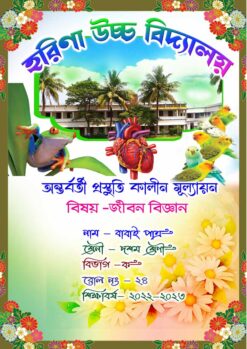
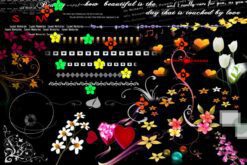


Reviews
There are no reviews yet.