iPhone Issues
notifications are showing up in a weird cropped or overlapping style in iPhone
The issue you’re seeing on your iPhone 16 Pro Max when the screen is locked is that notifications are showing up in a weird cropped or overlapping style, with broken sentences or incomplete text like:
"Explore striking ...tric shapes.""Find ...ho""cret niche that will bring you $10,000"
This isn’t a hardware problem, but most likely caused by one or more of the following:
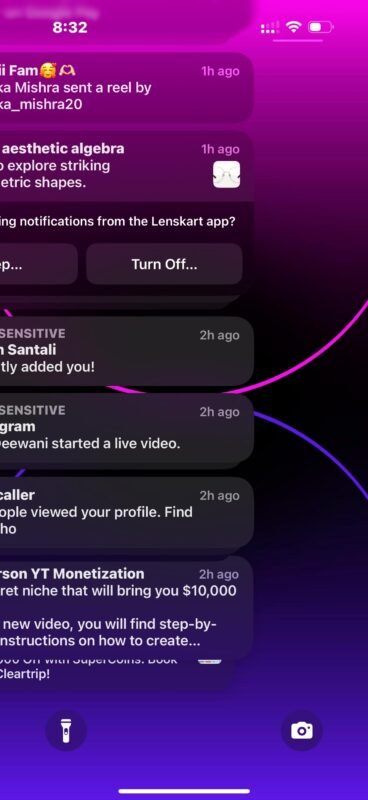
🔧 1. iOS Display Bug or Glitch
This sometimes happens after an iOS update or due to cached layout problems.
✅ Solution:
- Restart your iPhone (force restart preferred).
- Press Volume Up, then Volume Down, then press and hold Side button until you see the Apple logo.
- After restarting, check if notifications now appear normally.
📱 2. Notification Preview Settings
Sometimes improper preview or banner style can cause broken rendering on lock screen.
✅ Solution:
Go to:
Settings→Notifications→ Show Previews
Set it to “Always” or “When Unlocked”, depending on your preference.
Also check:
Settings→Notifications→ Tap on any app (e.g. Instagram, Lenskart) → Ensure:- Lock Screen is enabled
- Banners and Alerts are properly selected
🧼 3. Display Zoom / Accessibility Settings
If your display zoom is not set to default, it can distort how text fits into notification boxes.
✅ Solution:
Go to:
Settings→Display & Brightness→Display Zoom
Set it to Standard
Also check:
Settings→Accessibility→Display & Text Size
Turn off any unusual settings like Larger Text, Bold Text, Smart Invert, etc.
🔄 4. iOS Software Update
This may be a bug fixed in a newer iOS version.
✅ Solution:
Settings→General→Software Update
Install the latest update if available.
💡 Bonus Tip:
You can clear notification clutter using:
Settings→Notifications→ Turn off unnecessary apps- Or set Scheduled Summary for non-essential apps





